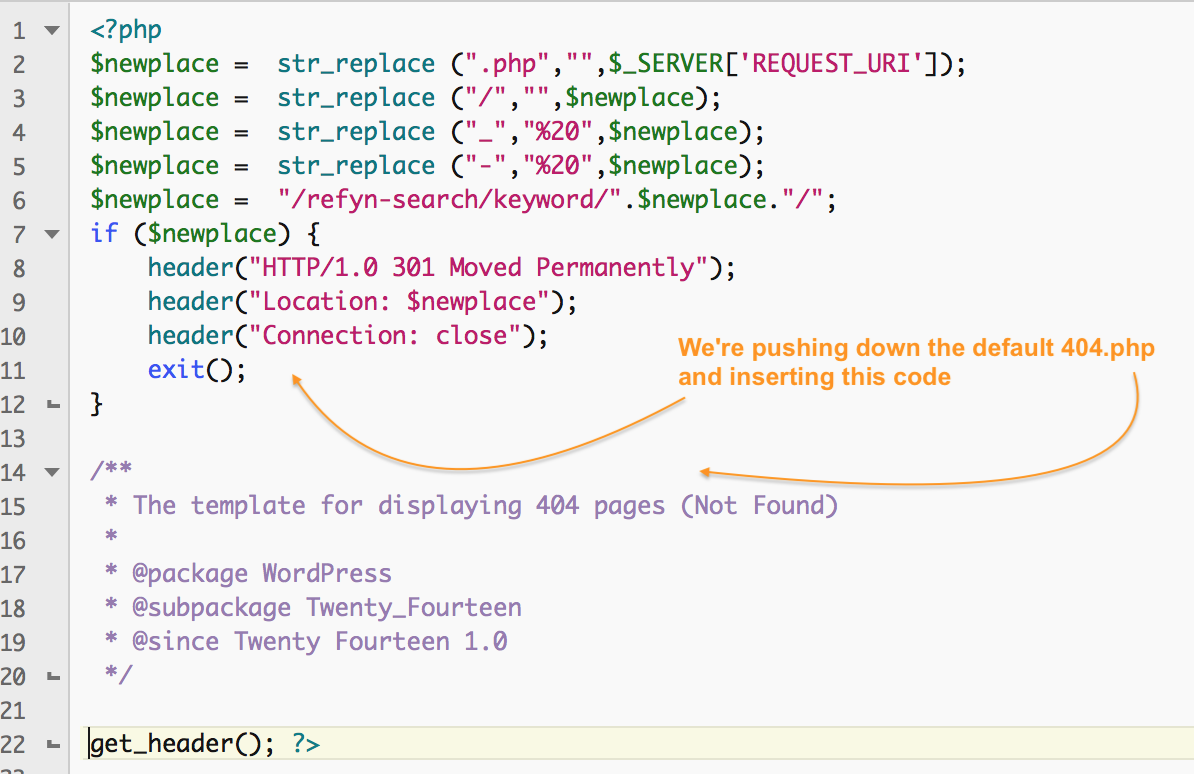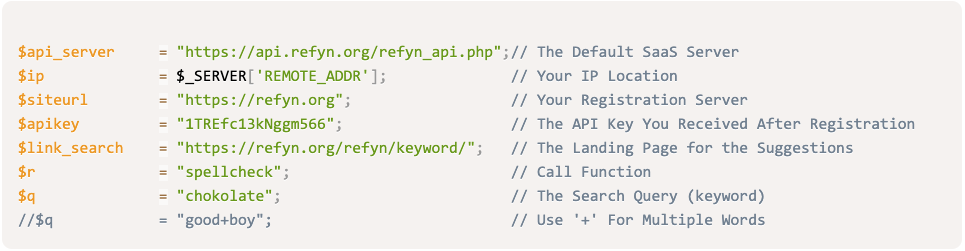API Documentation
Click on the image:
How to use Refyn without installing the Refyn plugin
How to override default WordPress search
How to make Refyn fully SERP SEO friendly with the header title
Smart 404 Not Found Handling
How to use Refyn without installing the Refyn plugin
This option is using the Refyn search API without using the WordPress Refyn plugin. This works by customizing the search.php file which takes over /?s= with Refyn program as soon as its not found by the default WordPress search. When using Refyn this way you loose some features such as autocomplete.
The following are snapshots of a reconstructed search.php file. For full file click here >>.
Download this search.php sample >>
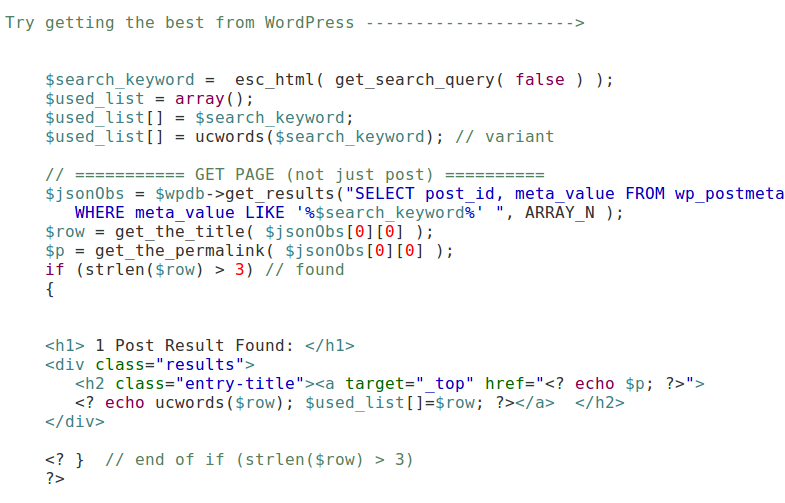
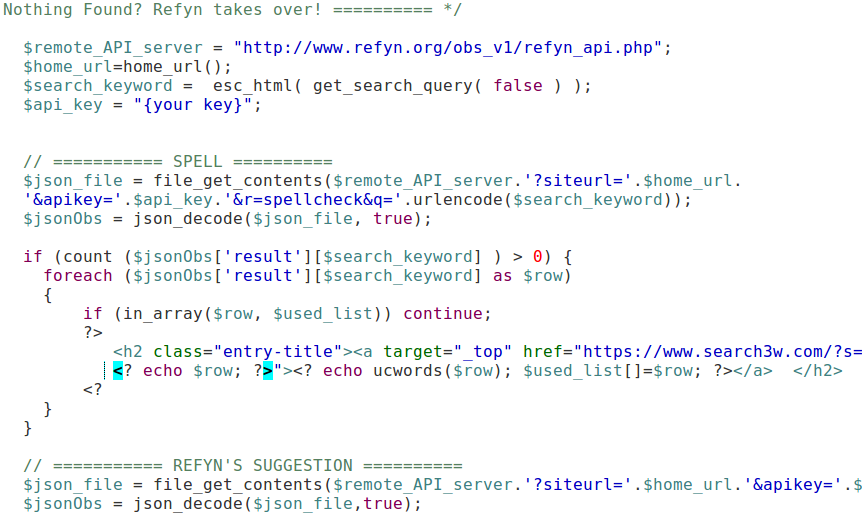
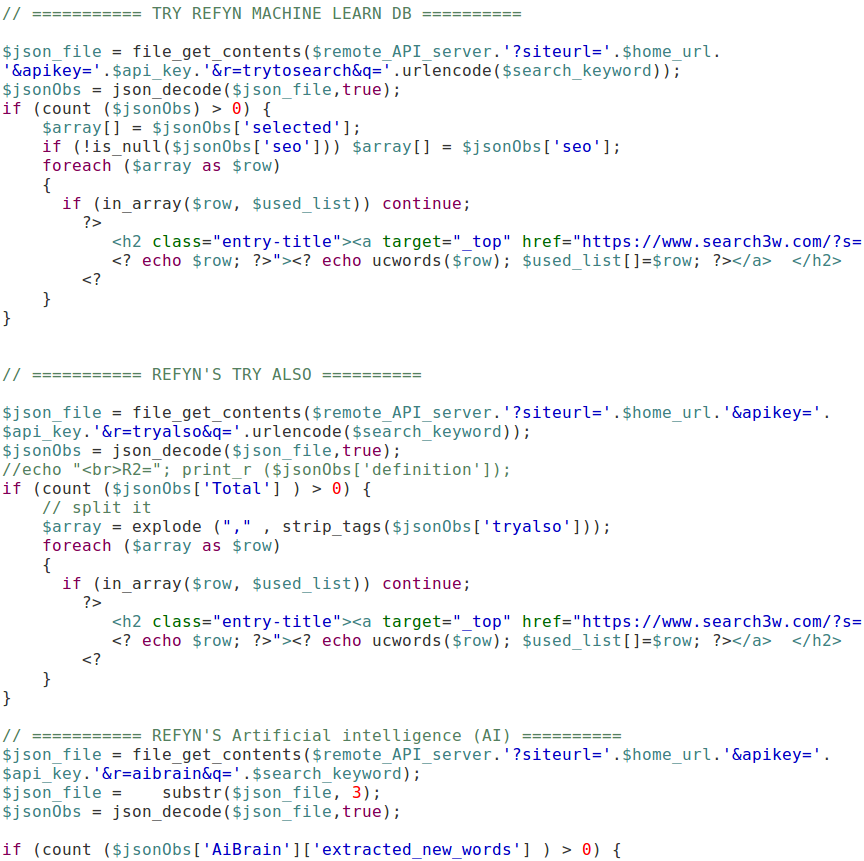
Download this search.php sample >>
How to override default WordPress search
To use the Refyn search without Refyn widget and without popup window. Simply don’t use the Refyn widget in your theme. To do this, install the Refyn plugin to WordPress regularly. This will use the default WordPress search-box or your custom one. It will work automatically just try searching in your search box now something which is not in the pages/posts. Refyn will override the search.php file taking over /?s= then implementing all Refyn functionality. When using Refyn this way you loose some features such as autocomplete.
How to make Refyn fully SERP SEO friendly with the header title
Sometimes when using on your website it causes duplicate error with Google when it crawls your site. Try checking the title in bar/tab in your browser after loading search results. If it does not contain the unique search string you entered then you might have a serp problem. To fix this edit the header.php file which is found under wp-content/themes/ by
Replacing
![]()
With
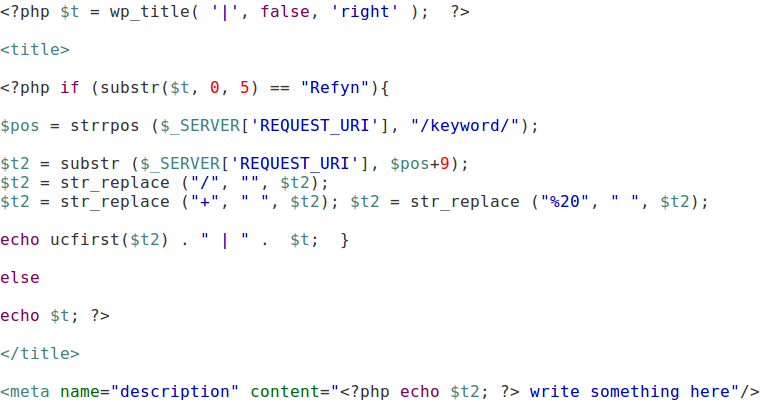
Download this search.php sample >>
Smart 404 Not Found Handling
No more 404 page not found errors with Refyn search! Refyn will parse the referrer URI and redirect the mistaken page to a related page or product.